What to Expect During Your Smart Start Georgia Ignition Interlock Program
If you’re feeling nervous about your Smart Start Georgia Ignition Interlock program, there’s no need to fret! By picking Smart Start, you’ve chosen excellent pricing, dependable service and a discreet Ignition Interlock device that will get you back on the road. Let’s go over what you can generally expect from your Smart Start Georgia Ignition Interlock program.
Installing Your Smart Start Georgia Ignition Interlock Device
First, you need to schedule your Smart Start Georgia Ignition Interlock installation appointment. Confirm an appointment with our friendly Customer Care Center either at (800) 831-3299 or through our short online form. Before your appointment at one of our many convenient service centers, make sure to bring the following items to your installation.
- Two forms of ID
- Proof of residence
- Valid insurance
- Valid vehicle registration
- A designated driver with you at installation
Our expert technicians will install your easy-to-use device and show you how to test with it before you leave the service center. We will also provide the following papers for you to take to the Georgia Department of Driver Services (DDS) to reinstate your license.
- Certificate of Interlock Installation Form
- Ignition Interlock Device Provider Certification
Remember that your program does not start until you visit the DDS and receive your Interlock restricted license! You also have the opportunity to ask any questions about your program. We’d be happy to answer them for you! During your program, you can also call our Customer Care Center any time at (800) 831-3299.
During Your Smart Start Georgia Ignition Interlock Program
The next thing you should know about your Smart Start Interlock program is calibration appointments. These monthly service appointments only last a few minutes and allow our technicians to check your device to ensure it is working properly. In Georgia, you must perform all your Ignition Interlock services in-state, so please keep this in mind if you are traveling.
In addition during your program, you will perform random running retests. These tests ensure you are complying with your Ignition Interlock program by prompting for a test at random times throughout your driving trip. Make sure to pull over and park safely to perform your random running retests.
Removing Your Smart Start Georgia Ignition Interlock
Close to completing your Smart Start Georgia Ignition Interlock program? Congratulations! Make sure to go through the following steps to successfully remove your Smart Start Interlock.
- Schedule an appointment at your Smart Start service center to complete your final download of your device. Final downloads are typically performed 12 months after your installation date, however, you must confirm this date with the DDS!
- At the appointment, you’ll receive the Comprehensive Ignition Interlock Monitoring Report from our technician.
- Next, you must take the Comprehensive Ignition Interlock Monitoring Report to the DDS to reinstate your driver’s license, in which you’ll receive the Authorization to Remove form.
- All right, let’s go back to the Smart Start service center! Schedule your Interlock removal appointment at (800) 831-3299. You’ll return with your Authorization to Remove form and your new driver’s license to prove your compliance with the Interlock program and have the device removed.
And that’s it! Remember that you can always clarify the Georgia Interlock process with our knowledgeable service agents at (800) 831-3299.
Get Back on the Road with Smart Start Interlock in Georgia
Still need to schedule an installation appointment? Smart Start provides 24/7/365 service you can depend on and transparent pricing! Confirm your installation by calling our Customer Care Center at (800) 831-3299 or by filling out our online form.
Schedule an Installation
Get a quick and easy IID installation with Smart Start! Get started today!
¡Obtenga una instalación rápida y fácil de IID con Smart Start! ¡Empieza hoy mismo!
"* (required)" indicates required fields
Disclaimer
Meet the expert
Blair