Smart Start’s Training Video – Ignition Interlock Device (ENGLISH)
Here is a transcript of your Ignition Interlock Training Video:
Hi. Welcome to this Smart Start Ignition Interlock Training Video, and thank you for selecting us as your Interlock provider. Choosing our Interlock means you chose convenience, affordability and an easy-to-use device manufactured by the leading company in alcohol monitoring technology. Remember that we are available for you 24/7 through this process. Yes, that’s right. Our customer care center is available to you at any time, every single day, including weekends and holidays. To start, in this training video, we will show you how to use your Interlock so you can complete your program successfully and easily. We are looking forward to getting you back on the road safely, so let’s get started.
Let’s go over how your Interlock works.
First, your vehicle’s key needs to be turned to the “ON” position, or for vehicles with push-button ignitions, the button needs to be pressed once with your foot off the brake pedal. The Smart Start Interlock displays ‘BLOW’ on its screen once your car is on, and will beep.
It is important that you rinse your mouth with water before providing any breath test. When taking a test, the Interlock requires you to have your lips sealed around the entire mouthpiece to minimize incomplete results, and ensure a successful test. Please note that the blowing pattern on your Device differs from state to state, and is very easy. Hands-on training will be provided by your service technician when you arrive for your installation.
There are 4 possible results based on your breath test: PASS, WARN, FAIL or VIOLATION.
Your Interlock’s screen will display PASS when no alcohol is detected in your breath sample. Now, you can start the vehicle.
A WARN indicates that alcohol was detected in your breath sample, but was below your state’s fail level. A WARN will still allow you to start your vehicle. However, it is possible you may fail subsequent tests if you decide to drive following a WARN result.
A FAIL or VIOLATION result indicates that alcohol was detected at or above your state’s specific fail or violation level. You will not be able to start your vehicle if you receive a FAIL or VIOLATION result. All states have their own requirements following a failed or violation breath test. Your Smart Start service technician can provide you with general information about the Ignition Interlock program in your state. Your Smart Start service technician will also inform you of the different alcohol levels during your hands-on training.
Once on the road, your Interlock will at some point prompt you to perform a random re-test. When the unit prompts for this test, the screen will display the word BLOW, and will also display a countdown of the time allowance remaining. To ensure safe handling of the vehicle, Smart Start recommends pulling the vehicle over and putting it in park while taking the test. Your Interlock will NEVER stop your vehicle during a rolling test. Please note that missing or failing a rolling test, or rolling re-test, could result in a VIOLATION.
You may encounter ABORT messages while attempting to take a test. These ABORT messages will help guide you towards successfully providing a breath sample into the device. ABORTS are not FAILS and do not affect the readings generated by the device.
The Interlock will display ‘BLOW LONGER’ if your air pressure is not sufficient or you did not blow long enough. Make sure you take a deep breath before starting your test, maintain a steady airflow, or increase the airflow pressure for the duration of the breath test. Once the device resets with the word ‘BLOW’, you may try again.
If you receive the ABORT message ‘MOUTH CLOSER,’ this indicates your lips are not completely sealed around the mouthpiece or close enough to the base of the mouthpiece. Once the device resets with the word ‘BLOW,’ you may try again.
The ‘BLOW SOFTER’ message means that you are blowing too hard. Decrease the amount of air pressure when you provide a breath sample, and again, once the device resets with the word, ‘BLOW’, you may try again.
The ‘ABORT TAMPER’ message means that something is blocking the flow of air through the Device. Blockage can be caused by items that have been blown into the Device or by placing your hand over the vent. Check for any obstacles, remove them and blow again. If you inhale while your mouth is on the mouthpiece right before you provide the breath test, you may receive a ‘DON’T INHALE’ message. Remember, when taking a test, take a deep breath away from the mouthpiece, and then exhale directly into the mouthpiece.
We offer this Ignition Interlock training video because our is to help you be successful. We do recognize that a VIOLATION can occur during your program. In the next section of this video, we will go over what can happen when a VIOLATION occurs, and what to do.
In accordance with state or court requirements, the Device will record and log when VIOLATIONS occur. The number of VIOLATIONS that could trigger a LOCKOUT will differ from state to state. Some states only allow one VIOLATION before the device goes into LOCKOUT mode. Other states may provide more leeway. Once again, your Smart Start service technician can provide you with general information concerning what triggers a VIOLATION LOCKOUT in your state.
Here are the primary causes for a VIOLATION that may require you to return to a service center before your regularly scheduled service appointment.
Failure to pass any requested test may result in a VIOLATION. VIOLATIONS are also any attempts to tamper, circumvent, bypass or disable the Interlock and/or add-on equipment, meaning any unauthorized efforts to start the vehicle without providing an initial start-up test. Tampering, circumventing, bypassing or disabling of the Interlock and/or add-on equipment will result in a VIOLATION. In some states, this may result in a new criminal charge. If you are required in your state to have a camera installed in your vehicle. In each case, your Interlock will make a record of the event, and will be reported to your State Authority.
Per state or court requirements, your Interlock will trigger a LOCKOUT for one of two reasons.
Either all the allowable VIOLATIONS have occurred, or you have failed to service the Device prior to the grace period expiring. The grace period is the amount of time allotted to you before the Device enters LOCKOUT mode. The grace period leading up to permanent LOCKOUT will differ from state to state, but is typically within a range of zero to seven calendar days, after set appointment date. Most states require that you return to your service center on a 30 or 60-day interval to have information downloaded, and ensure that the device is calibrated within the state-required range. If you do not return for service by the specified service appointment date or date range, your Interlock will display SRVCLOCK with the hours and minutes remaining to permanent LOCKOUT. If you do not return for service within the stated grace period, the Device will LOCKOUT permanently. You will not be permitted to perform any tests until you have contacted one of our customer care specialists to receive an unlock code, or have your vehicle towed into the nearest service location. You would enter the code and drive directly to the nearest service center for download, calibration and reset. It is important to note that some states only allow services to be performed in your state, so please be mindful if you are traveling out of state.
If you exceed the number of VIOLATIONS, your device will display VIOLATION LOCK, and the device will provide the remaining hours and minutes to permanent LOCKOUT. Keep in mind that you will be expected to pay a LOCKOUT fee. Once the device grace period has expired, it will no longer prompt for a test, and you will be required to return to the service location for a device RESET. For your convenience, in some states, Smart Start can offer a remote, unlocking feature that can temporarily unlock your Interlock from a permanent LOCKOUT state for up to six hours. In some states, Smart Start may offer a second code at an additional charge. The unlock code does not disable any other functionality of the Device but still requires successful passing of all tests. This service by Smart Start is provided as an alternative to the towing of your vehicle. This one-time code is provided as a convenience to our customers in applicable states. Your service technician will make you aware if your state allows the use of the unlock code. It is necessary for you to drive your vehicle to the nearest Smart Start service location as soon as receive the code.
In this Ignition Interlock Training Video, we showed you how to use your Interlock, from your initial test to rolling tests, including incomplete tests, violations and lockouts – all necessary information for you to complete your program. You can now get back on the road safely. If you still have questions concerning your Interlock device, visit us our website FAQs , or call us anytime at 1-800-880-3394 to speak with a customer care specialist.
This training video, your user manual guide, your state laws on Interlocks, FAQ’s and more can also be found at SMARTSTARTINC.COM. We are here for you every step of the way throughout your Interlock program. Thank you again for choosing Smart Start to help you get back on the road safely.
Do you need an Interlock Device? Call Smart Start at 800-831-3299 or fill out our online form.
Schedule an Installation
Get a quick and easy IID installation with Smart Start! Get started today!
¡Obtenga una instalación rápida y fácil de IID con Smart Start! ¡Empieza hoy mismo!
"* (required)" indicates required fields
Disclaimer
Meet the expert
Blair
 ©2025 Smart Start LLC. All rights reserved.
©2025 Smart Start LLC. All rights reserved.