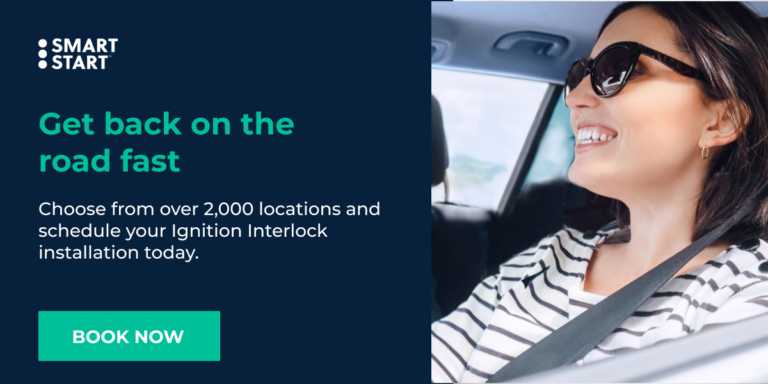Features of the Ignition Interlock Device and What They Mean
Each feature of the Ignition Interlock has a significant meaning.
These features, such as beeping to signal a test, are all created to provide an easy experience for you. The National Highway Traffic Safety Administration (NHTSA) lists all the different features in their federal Ignition Interlock model specifications for specific reasons.
So, what are some of the features of the Ignition Interlock and each of their meanings? And what’s that mean for you, the user?
- Keep in mind that not all features listed are available to clients per Ignition Interlock state laws and regulations. For example, not every state requires cameras with an Ignition Interlock.
Different Features of the Ignition Interlock Keypad
Your Next Service Appointment
You can check your next service appointment by pressing the pound or # sign, then press 1.
Change Your Language Settings
Need to change languages on your Ignition Interlock? You can easily change between English and Spanish right on the keypad. If you need to change to Spanish, type in 772*. If you need to switch back to English, press 364*.
Violation Points
You can check how many violation points you have remaining on your Ignition Interlock as well. Just press the pound, or #, key, and then press 3 on your keypad.
Your Car’s Battery
Check your car battery’s current voltage right on your Ignition Interlock’s screen! Just press the pound or # sign, then press 2.
Signals for Ignition Interlock Tests
Flashing Lights
One feature on the Ignition Interlock is an option for clients and is an add-on accessory. Many vendors, including Smart Start, can provide an external LED light that attaches to a vehicle’s dashboard.
But why would a light be needed?
The light can signal when your Ignition Interlock is ready for a test rather than emitting sounds like beeping. This feature is especially helpful for individuals who are deaf or hard of hearing.
Beeping or Clicking Sounds
Let’s go back to the sounds in Ignition Interlocks.
You may hear beeping from your device, which means it’s time to take a test. While you’re taking your test, you’ll hear a click sound from your device that signals the end of your test. The sounds that come from your device are a non-distracting way to let you know when you need to take your tests, or the end of a successful test, without having to look down at your device.
You can read more about Smart Start’s different test patterns per state regulations, and how to take them, on our blog.
Cameras
Cameras provide more proof it was you the client who took the test, and not someone else. Smart Start’s cameras are small, cube-shaped and can be affixed easily on your vehicle’s windshield without being in the way while you drive. Cameras will never record you! They will only take a snapshot of you as you perform each breath test on your device.
Removable Head Unit in Cold Weather
In most states, you can also disconnect your head unit from your curly cord and take the unit inside with you in extremely cold weather. Do not disconnect your head unit while you are driving! New York and Wisconsin do not allow clients to disconnect their head units as of February 2018!
There’s a reason for every feature that’s related to your Ignition Interlock. Without them, your program would not be as seamless and easy as it is now. For any questions on Smart Start’s Ignition Interlock program, call our Customer Care Center at (800) 831-3299.
Need to Install an Ignition Interlock?
Get back on the road with Smart Start, the most reliable Ignition Interlock provider. With an affordable program, 24/7/365 customer service and easy breath tests, you’re in good hands during your Ignition Interlock requirement period, or if you want to install our device as an option. Make sure to ask for any current specials or discounts in your state! Call our Customer Care Center today at (800) 831-3299 or fill out our short online form.
Schedule an Installation
Get a quick and easy IID installation with Smart Start! Get started today!
¡Obtenga una instalación rápida y fácil de IID con Smart Start! ¡Empieza hoy mismo!
"* (required)" indicates required fields
Disclaimer
Meet the expert
Blair
 ©2025 Smart Start LLC. All rights reserved.
©2025 Smart Start LLC. All rights reserved.