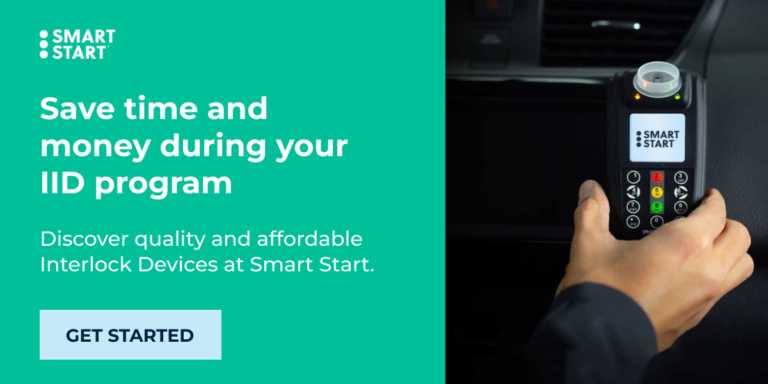SERIES – What Does the ABORT TAMPER Result on My Ignition Interlock Mean?
Smart Start is built on reliable and efficient technology so our clients can go through an easy and successful Ignition Interlock program.
Sometimes abort messages can show as a result from your Interlock testing. One of those messages is ABORT TAMPER.
What ABORT TAMPER Means
Your Ignition Interlock will usually read ABORT TAMPER for one of these reasons.
- ABORT TAMPER could mean that there is something blocking the flow of air through the Device. An item might have been blown into the mouthpiece, such as a piece of gum, while testing.
- Another common reason the ABORT TAMPER message happens is if your hand is blocking the vent on the back of the Interlock.
- The Ignition Interlock will also display ABORT TAMPER if it detects something blowing into the Device that is not a person’s breath.
There’s no need to worry if you receive this message. You’ll be back on the road in no time at all after adjusting accordingly for your breath test.
Here’s what to do if you receive ABORT TAMPER on your Ignition Interlock.
What do I do if I get this reading?
Check and see if you are blocking the vent with your hand and remove it. If this is not the case, check the mouthpiece for any obstacles. Once this is done, try to take a test again after the Interlock screen reads BLOW.
If you are still receiving ABORT TAMPER on your Ignition Interlock after several testing attempts, please call our Customer Care Center at 800-880-3394 so we can help you.
Additional Helpful Posts
- Need to know what other abort messages on your Ignition Interlock mean?
Blow Longer
Blow Softer
Don’t Inhale
Do you need an Ignition Interlock to meet a court or state order? When you call our team, Smart Start can set up an installation appointment for you at your nearest service center. We’ll also provide you a quote and any other information you may need before your install day.
Call our 24/7/365 Customer Care Center at 800-831-3299, or reach out to us by filling in our simple-to-use, online form.
Schedule an Installation
Get a quick and easy IID installation with Smart Start! Get started today!
¡Obtenga una instalación rápida y fácil de IID con Smart Start! ¡Empieza hoy mismo!
"* (required)" indicates required fields
Disclaimer
Meet the expert
Blair